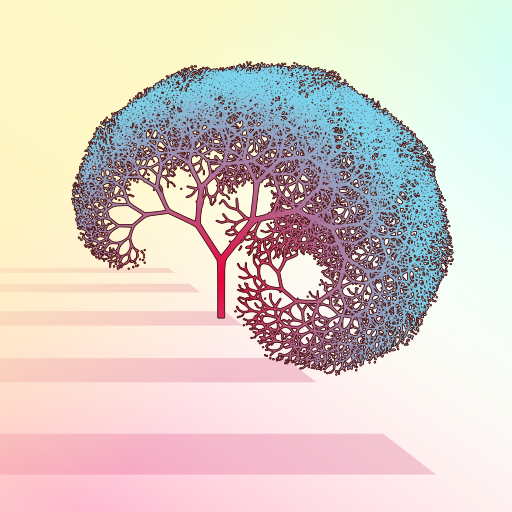Btrfs provides a tool called btrfs-scrub that serves to scrub the filesystem. It can automatically read all data and metadata blocks, verify checksums and repair corrupted blocks if there’s a correct copy available.
Periodic scrubbing
Install btrfsmaintenance
btrfs-scrubis provided by thebtrfsmaintenancepackage, which is a project with extra maintenance tools developed by the btrfs maintainer and not found inbtrfs-progs. This article focuses on the scrubber but there is also a defrag.1
$ apt install btrfsmaintenance
Once installed, all provided services and timers should be disabled by default.
Edit the configuration
The configuration settings for all tools in
btrfsmaintenanceare centralized in/etc/default/btrfsmaintenancein Debian. Set theBTRFS_SCRUB_*variables in it as needed.Simplify the timer for
btrfs-scrubBy default, the timers are controlled through the
btrfsmaintenance-refresh.service, which reads$BTRFS_SCRUB_PERIODfrom the main configuration file. However, I prefer to simplify this setup by directly configuring the periodicity in the systemd timer forbtrfs-scrub1
$ systemctl edit --full btrfs-scrub.timer
Contents of
btrfs-scrub.timerwith fixed monthly execution (every 8th day at 5 AM)1 2 3 4 5 6 7 8 9 10 11
[Unit] Description=Scrub btrfs filesystem, verify block checksums Documentation=man:btrfs-scrub [Timer] OnCalendar=*-*-8 5:00:00 RandomizedDelaySec=1h Persistent=true [Install] WantedBy=timers.target
Start the scrubbing timer
1 2
$ systemctl enable btrfs-scrub.timer $ systemctl start btrfs-scrub.timer
The time of next execution can be checked with the command
systemctl list-timers --all
Manual raw scrub of the drive
Alternatively, if any underlying drive has faulty blocks, those can be identifies with badblocks and manually evicted with hdparm:
Tests from S.M.A.R.T.
Check the test reports from the SMART system in the drive to verify its health status. For instance, the
sdadrive in our affected system reports a read failure1 2 3 4 5 6 7 8 9
$ smartctl -l selftest /dev/sda smartctl 6.6 2017-11-05 r4594 [armv7l-linux-5.10.34-mvebu] (local build) Copyright (C) 2002-17, Bruce Allen, Christian Franke, www.smartmontools.org === START OF READ SMART DATA SECTION === SMART Self-test log structure revision number 1 Num Test_Description Status Remaining LifeTime(hours) LBA_of_first_error # 1 Short offline Completed: read failure 20% 30351 4409 [...]
Identify bad blocks
Check the block size of the drive with
fdisk -land executebadblocksto identify all faulty blocks in the disk. For instance, in oursdadrive with blocks of 512 bytes1 2 3
$ badblocks -b 512 /dev/sda [...] 4409
Verify state of reported bad blocks
1
$ hdparm --read-sector 4409 /dev/sda
Repair bad blocks
This step will not recover any data!
The faulty blocks will be disabled from the drive and it will (probably) continue to function with the remaining healthy blocks. The filesystem will only be able to recover the lost data if there is redundancy.
1
$ hdparm --yes-i-know-what-i-am-doing --repair-sector 4409 /dev/sda