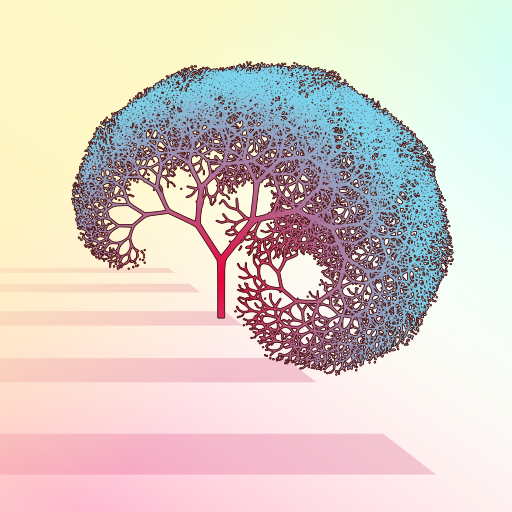Fuzzy finders are very useful tools to skim through long lists of results by filtering those items that approximately match a given string(s). In linux, we can get a fuzzy finder right in the terminal with fzf.
We can also make a very simple fuzzy finder by using grep in a recursive function in bash. The goal is to consecutively match the input text with each and all pattern strings in the argument list. This can serve as a rudimentary solution if fzf is not available in your system (or, you know, just for fun! ![]() ).
).
Recursive grep
The recursive function will pick the top pattern string in the argument list, execute grep on the input to match that pattern, shift the arguments and pass the result to itself. I call this function rgrep
1
2
3
4
5
6
7
8
9
10
11
function rgrep {
if [ "$1" ]; then
local pattern="$1"
if [ "$2" ]; then
shift
grep -- "$pattern" | rgrep "$@"
else
grep -- "$pattern"
fi
fi
}
The result is equivalent to perform a logical AND on all patterns with the command
1
$ cat input.txt | grep 'pattern1' | grep 'pattern2' | grep 'pattern3'
But with a simpler syntax, similar to a fuzzy finder
1
$ cat input.txt | rgrep 'pattern1' 'pattern2' 'pattern3'
History fuzzy finder
Our new command rgrep can be easily applied to any command that prints lists of results, such as history. For instance, I set hgrep as the following alias to easily find commands in my history log
1
$ alias hgrep='history | rgrep'
Example:
1
2
3
4
$ hgrep dnf openssl
611 dnf install openssl-devel
623 sudo dnf autoremove openssl-devel
1014 hgrep dnf openssl