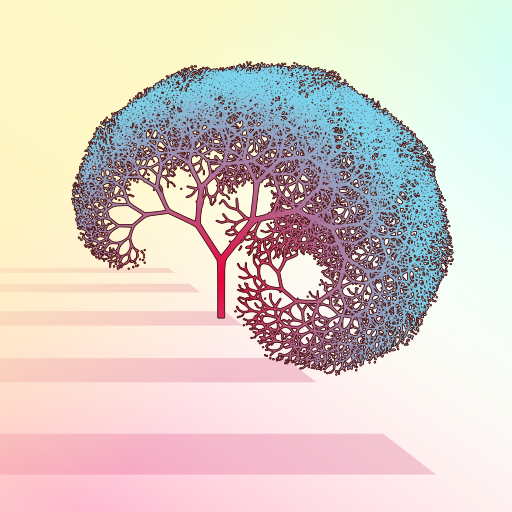Manipulating environment variables can be tedious as it is almost always necessary to check if the target variable already exists, its value and act in consequence. Fortunately, shell parameter expansion in bash provides an effective mechanism to quickly deal with those checks and it is specially useful in handling default values and expanding lists of paths.
Default values
The minus - operator in the expansion will substitute the preceding parameter if it is unset with the result of the expansion of the word after it. Hence, - allows to easily assign default values to any shell variables. It is also possible to use an extra colon in the operator :- to substitute parameters that are unset or null.
1
PARAMETER=${PARAMETER:-default}
Expand a list of paths
Environment variables defining a collection of paths (i.e. $PATH, $LD_LIBRARY_PATH) are usually formed as a simple colon-separated list of paths. In this case, the goal is to set or update those variables avoiding any trailing : characters.
The plus + operator in the expansion only performs the substitution if the preceding parameter already exists. Such a substitution can be used on the target list of paths to automatically prepend/append an extra colon. Therefore, combining this substitution with any path in the definition of the shell variable will cleanly set or update it with the new path.
1
2
3
4
# Prepend path if $PATH exists
export PATH=${PATH+${PATH}:}$HOME/new/bin
# Append path if $PATH exists
export PATH=$HOME/new/bin${PATH+:${PATH}}