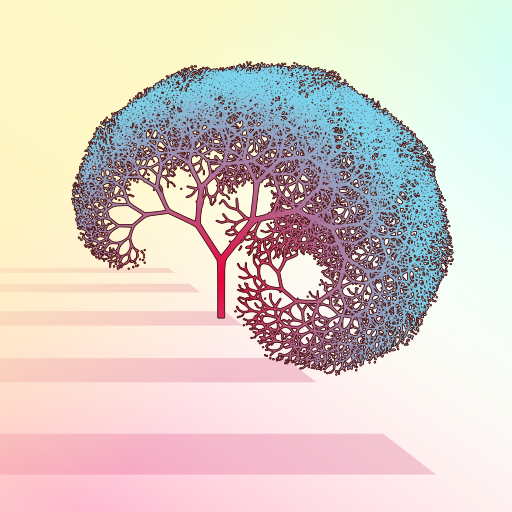Carnet is an open-source note taking app with a lean WYSIWYG interface that is very easy to use. Combined with its capability to use any Nextcloud instance as its storage backend, Carnet is a very compelling solution for your self-hosted notes.
Unfortunately, Carnet does not currently provide any mechanism to share notes with other users in your Nextcloud - CarnetApp/CarnetNextcloud/#48.
The simple workaround to this limitation is directly sharing the .sqd file of the note in Nextcloud with any other user.
This sharing method can cause data loss in the shared note if multiple users edit the same note at the same time. In the case of simultaneous edits, the last user syncing will overwrite any new changes from other users.
- Locate the
.sqdnote file in your Carnet folder in Nextcloud (Documents/QuickNoteby default) - Share it with any other user in Nextcloud as usual
- The receiving user has to manually move the new
.sqdfile in their Nextcloud home folder into their Carnet folder (Documents/QuickNoteby default) - Carnet will automatically detect the new shared note and show it in the application interface